Now your security level is medium and you can run the macro immediately.
I assume that your previous workbook still open which is inside your sheet 1, range A1:C10 consist of <Geniusideas> word.
Now go to sheet 2 and follow these steps:
- Go to > Tools > macro > Macros….
- Choose your Macro (If you have many type of macro recorded previously).
- Click “Run”
- End.
Now you have same result as sheet 1 but this time in sheet 2.
Pls try and try again with different step until you are familiar with it.
If you close and save your excel file, every time you open the file the macro must be enable before you can start using.
Our Next Chapter:
How to run macro in Microsoft Excel from different workbook? Pls wait for me..Tks



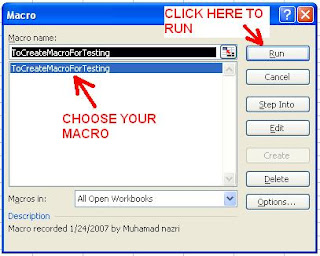

No comments:
Post a Comment