1st Method:
 1) Click visual basic symbol at the toolbar
1) Click visual basic symbol at the toolbar2) Another window open
3) Click at Module1
4) Immediately you can see the VB code.

2nd Method
1) Go to Tools>Macro>Macros..
2) Pop up menu ask you to choose macro
3) Choose your macro
4) If you desired to run the macro just click run
5) But this time you need to check VB code click edit
6) Now immediately you can see the code representing your task
I just wanted you guys to familiarize on how to open the VB code..That All
Practice, practice...& practice. O.k
Make sure you are fully understand how to check VB code immediately after record certain macro.
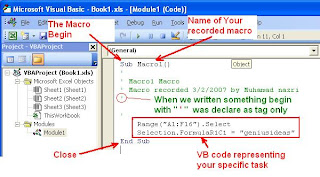
This is VB code editor look like.
How to edit recorded macro? Pls wait for me..Tks
